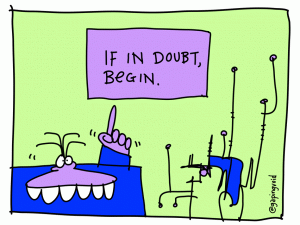Tagged: computing at school
Updated GCSE Computing revision pack.
Below is a link to a GCSE Computing revision pack that i have recently updated (and simplified) which focuses on past paper exam questions.
A451 revision booklet [.pptx] [.PDF]
The booklet is split into theory topics and allows students to:
- identify gaps in knowledge before attempting questions.
- define keywords and build subject specific vocabulary.
- mind map key areas of each topic.
- attempt past paper questions by topic.
You can read more about my thoughts on revision here.
Feedback welcome!
**Also check out this great resource from @teknoteacher – GCSE Computing revision.
Here’s a video in which he explains the use of the resource – click here.
He is also running a series of free computing webinars for teachers – click here to find out more.
#TMCOOP presentation – Raising attainment at KS4.
On Thursday 22nd May I presented some ideas at #TMCOOP about how to raise attainment at KS4. Below is a summary of my presentation.
Raising attainment at KS4.
I’ve noticed in my relatively short time of being a teacher that one of the overwhelmingly strongest indicators of how well a student achieves is effort. This may sound obvious. It is. Angela Duckworth discovered this in her research on GRIT (persistant effort towards a long term goal). If we want to do well at something that’s difficult it will require a huge amount of effort. How often do students not realise this until it is too late… “I wish I’d put more effort into revising.” When I look back over the past few years and analyse why some students have performed well at KS4 and some didn’t, the main differentiator is effort.
During last two terms I have attempted to build an ‘ethic of excellence’ in my classroom. I want all students to aspire to achieve the very top grades and I want them to know it will take a huge amount effort. I also want them to know that I will match their effort by supporting them through rigorous marking and feedback. Students aren’t always the best at following instructions from adults but they can be extremely good at mimicking behaviours.
An ethic of excellence.
Having read Ron Berger’s remarkable book ‘An Ethic of Excellence’ I was motivated to get my students working their socks off. In the book Berger talks about how he spends a lot of time ensuring that the work he asks his students to do is as close to a ‘real life’ as possible. He also discusses how he built a culture in his classroom whereby students only received one of two grades for their work – ‘Excellent’ or ‘Not finished yet.’ What a powerful system. I decided to give it a try with a GCSE class that were about to start a 10 week coursework project. Target grades ranged from A to E.
High expectations.
Do target grades have an adverse effect on effort? If a student is targeted a D/E grade, is it possible that they might see that as an opportunity to adjust their effort to reflect the low target, i.e. not try very hard. To test this hypothesis I started by setting a default expectation of all students in the class: A*. Was I confident that all students would achieve this? Realistically, probably not as there are many factors out of my control (attendance being one of them). But I was confident that this strategy would help everyone achieve or exceed their target grade (something that I hadn’t managed to do in the past).
Talent isn’t born.
I spent sometime explaining to students about the David Beckham’s and Jonny Wilkinson’s of this world and how much effort they put into practising. At the beginning of most lessons we would watch a short clip that actively demonstrated how high levels of effort matched with deliberate practice can lead to very impressive results. I found the work of Daniel Coyle (and his book ‘The Talent Code’) particularly helpful in shaping my thinking around this. In his book, Coyle explains how he spent almost two years scouring the world researching groups of talented people – from teenage Brazilian football players to young musical prodigies. A recurring theme was shared amongst all these successful groups. Lots of effort coupled with deliberate practice that was guided by a master coach.
Students were beginning to understand that the more effort they put in, the more they asked for my advice, the more they thought about their work the better the chance they had at achieving an A*.
Re-drafting
This is where the effort manifested itself in the classroom. I introduced Berger’s idea of grading work as either ‘Excellent’ or ‘Not finished yet.’ Berger describes the art of re-drafting brilliantly in the video ‘Austin’s butterfly’ which is about a young boy who is asked to draw a butterfly by copying a photograph. You can see the difference in quality from the first attempt to the final attempt.
I attempted to build a culture in the classroom where it was typicality that all students would re-draft their work. Students were asked to re-draft their work several times which often led to a small incremental increase in marks between drafts but a huge difference by the time the final draft was submitted. Students also learnt to take a bit more pride in their work which appeared to come about because they had put so much effort into the redrafting that when it came time to submit a final copy they wanted it to be as close to perfect as possible.
Feedback – no grades.
The re-drafting was helped along by precise feedback in which I gave no grades. Instead I opted to simply tell students how many marks they were away from an A*. I then broke the mark scheme down into very small specific chunks which when added up would give full marks. This helped me move away from phrases like “Explain more” and enabled me to give really precise feedback to students. If a student was 15 marks from an A* they were able to tangibly see where they could add those marks to their work. With a potential A* on the line they were happy to continue to re-draft.
Impact.
I’d like to say a class full of A* grades but that was not the case. However all students did either achieve or exceed their target grade with no student scoring below a C and four students securing an A*. It wasn’t just the grades that pleased me but also the students attitudes towards their work. In class they were more focused and keen to give me work to mark. The students were proud of what they had achieved and I was extremely proud of them.
What I have described in this post is by no means an exact science and I’m certainly not telling you to change what you’re doing, but this worked for these students.
And remember… “Don’t be upset with the results you didn’t get from the work you didn’t do.” I think this applies to us all.
#neverstoplearning
GCSE Computing revision materials.
GCSE Computing revision materials.
This is a work in progress. This post will be updated regularly over the next few weeks to cover the OCR GCSE Computing syllabus. The resources can be easily adapted if needed. Feedback welcome!
Read more about the approach to revision I’m trialling here.
1. Computer Systems
Self-reflection[PDF] [.DOC] | Chunked revision booklet [PDF] [.PPT] | Multiple choice questions [PDF]
2. Hardware
Self-reflection[PDF] [.DOC] | Chunked revision booklet [PDF] [.PPT] | Multiple choice questions [PDF]
3. Software
Self-reflection[PDF] [.DOC] | Chunked revision booklet [PDF] [.PPT] | Multiple choice questions [PDF]
4. Data representation
Self-reflection[PDF] [.DOC] | Chunked revision booklet [PDF] [.PPT] | Multiple choice questions [PDF]
5. Databases
Self-reflection[PDF] [.DOC] | Chunked revision booklet [PDF] [.PPT] | Multiple choice questions [PDF]
6. Networks
Self-reflection[PDF] [.DOC] | Chunked revision booklet [PDF] [.PPT] | Multiple choice questions [PDF]
7. Programming:
Self-reflection[PDF] [.DOC] | Chunked revision booklet [PDF] [.PPT] | Multiple choice questions [PDF]
#neverstoplearning
Increasing bandwidth – Planning a revision session.
Talent isn’t born. It’s made.
In Daniel Coyle’s book ‘The Talent Code’ he travels the world to seek out groups of very successful people and in an attempt to discover why they are so successful. Through his observations of multiple different groups from musicians to football players he noticed one recurring trend – deep practice. In fact he has created an equation that summarises the elements needed to make progress and succeed at something. It looks like this…
Ignition or primal cues relates to the motivation a person has to be successful in the first place. As a teacher I believe it’s part of my job to talk to students about what motivates them to succeed. Some students are able to easily articulate this. whereas some will need some help finding the reason why they need to be successful. Either way I need to support the students I teach in understanding their ignition to succeed.
Continual deep practice is about increasing the amount of myelin in the brain*. Have a look at this great interactive guide to Myelin on Daniel Coyle’s website. Myelin is…
Myelin is a lipid and protein sheath-like material that forms an insulating cover that surrounds and protects nerve fibres.

Structure of a typical neuron from http://en.wikipedia.org/wiki/Myelin
The general idea is that the more myelin you have insulating your nerve fibres, the faster impulses (or information) can travel between nerve cells. Some scientists believe that myelin can be increased with regular deliberate practice. It’s similar to bandwidth in the speed of an internet connection. The more bandwidth you have the faster the transfer of data. The more practice you put in, the more the myelin wraps around the nerve fibre increasing the bandwidth (the diagram below shows this in a bit more detail). It’s worth noting that this works both ways and needs to be maintained with regular practice.
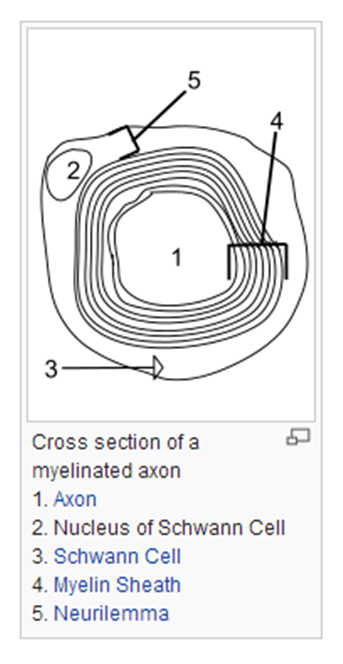
Cross section of a myelinated axon taken from http://en.wikipedia.org/wiki/Myelin
Daniel Coyle uses the example of Brazilian soccer players to explain deep practice in action. From an early age they play a game called Futsal and they continue to play it into their teenage years. Futsal is played on smaller court with a smaller ball which means that players will touch the ball more often than playing 11 a side on a full size pitch. This is deep practice. It’s quality controlled by a master coach (someone with expert knowledge of the game / subject) who intervenes with striking impact to ensure learning is meaningful. The video below examines more examples of where deep practice has produced successful outcomes.
How does this apply to revision?
If we want students to be successful in exams then they need to practice – sounds simple enough, but is not entirely true. If we want students to be successful they have to fine tune their practice so that it is deep, deliberate and regular in order to build up a thicker insulation of myelin. What follows are few strategies that I am currently trialling to achieve this.
1) Regular self assessment with input from the teacher.
It’s important to let students assess their own strengths and weaknesses when it comes to a topic to revise. Teachers are the master coaches described in ‘The Talent Code.’ We have to know our students well and track their learning and use this information to intervene with self assessments so that students know what they are actually good at and areas that they need to improve. The key to good revision (I believe) is to focus more time on the weaker areas (being deliberate) rather than spending lots of time revisiting knowledge/skills that a student is already competent in. Below is an example of a self-assessment I have used with students. The black ‘X’ represents the student response. The green Y’s represent my response based upon prior testing and my knowledge of the students competencies through questioning and classwork. If I have agreed with the students response I have not added an additional symbol.
The grid provides a clarity. Students get validation for what they think they already know or an opportunity to discuss area for improvements. It also helps students to focus in on the weaker areas and thus provides a starting point for revision.
2) Chunking information.
Once students have self assessed their strengths and weaknesses and they have been agreed, they can then begin revising required knowledge. In order to not overload the students working memory I have created a resource that chunks the information down in smaller sub-topics (see the list on the self reflection diagram above). Each sub topic has a series of questions that students answer in an open book environment. Example answers to these sections are released to students once they have attempted to answer them. They also have access to past paper exam questions and answers. Students are free to work through this revision pack using the self assessment as a rudder to guide them towards topics that will require more attention.
3) Regular rigorous multiple choice tests.
The ‘chunked’ revision materials are sync with a multiple choice test. I have created the tests using Joe Kirby’s brilliant posts on designing rigorous multiple choice tests (Post 1 | Post 2). I’ve attempted to increase rigor by adding more incorrect answers that are based on common student misconceptions.
The tests can be taken multiple times and using a platform like Edmodo means the tests are also tracked and scored without the teacher lifting a finger. Edmodo also allows students to go back through the test and see where they dropped marks.
A key element here is frequency and over a 6 week revision period it’s important to space the timing of these multiple choice tests to aid retention. As Joe points out in his most recent post on curriculum design,
Repeated retrieval improves long term retention: frequent quizzing prevents forgetting.
Read more about this here at Joe’s blog.
4) Regular ‘Walking – Talking’ mock exams.
One new strategy that has been trialled at my school this year has been ‘walking-talking’ mocks in all subjects. For those not familiar here’s how they work. The students revise for a mock as normal. When the mock exam takes place the teacher walks them through the first question and then gives students an appropriate amount of time (depending on the number of marks available usually) to complete the question and then get some instant feedback on how well they did. It’s hard to judge the real impact of doing this exercise but it certainly helps students feel more comfortable in exam conditions. I know I have been guilty in the past of running a mock exam in ‘exam conditions’, students tend to score poorly on it, get feedback but didn’t get an opportunity to re-draft answers (my fault) and the whole scenario was demotivating and not very productive. A walking-talking mock provide students to feel success in an exam environment. This new found motivation can then be used to drive revision sessions. As the year goes the strategy is to get students to sit 3-4 mock exams and by the end of the process provide them with less and less support as their confidence grows.
This post is by no means a ‘you should run revision sessions like this’ post. It’s a reflection on some of the ideas that have inspired my thoughts around how to do revision better. It is very much a work in progress and feedback is very much welcome!
I often tell my students to not be upset with the results they didn’t get from the work they didn’t do. I feel the same and care deeply about their results. When my students walk into the their exam I want to make sure I’ve done everything within my power to ensure they succeed.
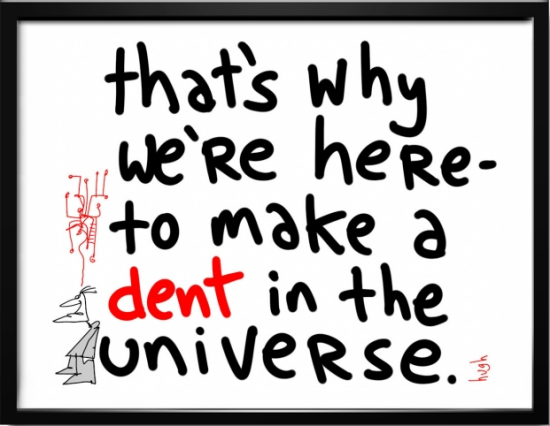
Image via @gapingvoid – http://gapingvoid.com/
Further reading:
Myelin – by Daniel Coyle
How to grow a super athlete – by Dainel Coyle
The myelin in all of us – by David Shenk
Why use multiple choice tests – by Joe Kirby
How to design multiple-choice questions – by Joe Kirby
Research on multiple-choice questions – by Daisy Christodoulou
Walking, talking mocks: are mock exams the way forward? – by Martin Jones
Hardwiring learning and effort = success – by Domini Choudhury
*I am not a scientist. For more information on myelin please see this interactive guide or even better still, read Daniel Coyle’s book ‘The Talent Code.
#neverstoplearning
Tips for teaching Computing for the first time (list of resources included)
Influenced by a strong moral purpose to give students exciting, challenging lessons and a balance of computer science, IT & digital literacy, this time last year I started planning to deliver Computing. The first thing my lizard brain (see Seth Godin’s post) shouted out was “Ahhhhh coding, coding, codinggggg!!!” At this point it would have been quite easy to not make the change, but returning to my moral purpose of improving the experience for the students I teach, I decided to carry on. Over the last year I have learnt a lot (blog post reflecting on my first year teaching Computing is coming soon!) about Computing and engagement / challenge for students is up in lessons.
If you are reading this post there is a good chance you are either considering introducing, in the midst of planning or have already been teaching Computing. Below are some things I’ve learnt (loosely resemble ‘top tips’ – sounds a bit cheesy and I’m by no means an expert!) over the last year that I thought I’d share.
1. Practice makes better. Don’t put off learning to program, start now, right now after reading this. Go to code academy (http://www.codecademy.com) or Khan Academy (http://www.khanacademy.org/cs) or one of the other many online tutorial sites.
2. Do ‘little and often’ to ensure you remember what you learnt previously.
3. Accept failure as part of the journey to success. It’s unlikely you’ll get everything right first time, but be courageous and give it a go. Learn from your mistakes, that’s what we keep telling the students isn’t it?!
4. Start a Computing Club and use it as a laboratory to road test new technologies, activities , e.t.c. before trying them in class.
5. Join Computing at School (http://community.computingatschool.org.uk/door). CAS’s online community hosts 100’s of free resources for teaching Computing. They also have a number of ‘Master Teachers’ who are hand to answer questions and offer support, forum’s, CPD events and regular Hub meetings around the country.
6. Use Twitter to extend your PLN. I received help from a number of people on twitter who checked my program’s and tutored me through some of the GCSE level programming problems.
7. Make use of student guru’s. If you have students in your class that are already quite competent programmers, use them. Ask them to explain who they solved a problem and peer teach others.
8. Be honest. If you don’t know they answer to a question, be honest and say so. Turn it into an activity to find the answer. Take part in the learning journey with your students.
9. Shrink the change. Try focusing on one thing at a time. Introduce a couple of Computing modules at KS3 first and get use to teaching programming to solve problems. Then think about introducing a GCSE option the following September.
10. Accept that students have more time to spend becoming an expert then you do!
11. Continue being remarkable.
Resources:
You can find a list of resources I have built up over the last year HERE. I will be adding to this list regularly and if you would like to share an online resource (video, website, blog, e.t.c.) please leave a comment on the Google Doc and I’ll add it in.
If you have found this post useful please pass it on, re-tweet, leave a comment below…
#neverstoplearning
comp_sci = input(‘Please enter what you have learnt about teaching computer science for the first time: ‘)
** UPDATED: 31/07/2013**
print comp_sci
Two terms into teaching computer science for the first time and its been an incredible learning curve!
Towards the end of the summer term (2012) I attended a SWiT meeting at John Cabot Academy (arranged by @lessonhacker). The keynote speaker was Dr Tom Crick (@drtomcrick). I remember sitting and listening to Dr Crick talk passionately about computer science and its importance in offering a platform for young people to develop their problem solving skills. It was at that point I knew I had a lot of work ahead of me…
Not being trained in computer science (but having a vested interest in the subject) meant that I would have a lot of ‘geeking up’ to do before the start of the new academic year in September 2012. Over the summer I spent alot of time getting hands on programming experience using Code Academy (with extra help from @codeboom and @ColinTheMathmo) and reading up on alot of the theory that I would need to cover in GCSE Computing. At first the thought of teaching GCSE Computing was a little daunting as I had fallen under the foggy myth that computer science was all about ‘coding.’ It’s not.
How I introduced computer science to the current KS3 curriculum…
Being responsible for IT / Computing at KS3 I went straight to work embedding some computer science projects at KS3 for years 8 and 9. Over the last two terms year 8 and 9 have:
- Researched the pioneers of computing.
- Been introduced to the principles of computational thinking to solve problems.
- Data representation – Binary notation.
- Designed algorithms to solve problems using flowcharts.
- Programmed in Python using Code Academy and the Python IDLE.
- Investigated the origins and infrastructure of the Internet.
- Created a web pages by writing HTML / CSS in notepad.
This has taken alot of continuous planning and regular research outside of lessons but the results have been noticeable positive. Students appear alot more engaged with the curriculum and far more inquisitive about things. Don’t get me wrong, there are still students that aren’t fully engaged but it is a big improvement. One noticeable aspect of attainment in the lessons I have taught over the last two terms is that girls appear to be making more progress then boys, especially in programming. I have noticed that the majority of girls tend to have a keener eye for following instructions (when using code academy) where as boys tend to scan over the instructions. The girls have also proved themselves to be better at debugging when things don’t work as expected.
I must take this opportunity to champion Code Academy as a tool for learning about programming and getting hands on experience. I am still very much learning how to program myself and have used Code Academy extensively to further my own skills. In lessons Code Academy has been an invaluable tool (especially at KS3) in enabling students to work at their own pace and enable me to facilitate learning rather then dictate. I’m looking foward to using their new after school club pages to run a code club next term.
GCSE Computing…
I was given two GCSE Computing classes to teach from September (one first year and one second year). Due to these circumstances I am going to be covering the whole course in a year, not ideal for a first timer but I like being in at the deep end – keeps me on my toes! Again the thought of this last summer was a little daunting but I have had incredible support from the Computing At School community and feel confident enough now to offer some of my own resources. I have worked very hard on learning the theory that underpins computing in order to give students the best possible experience in lessons, but I am under new illusions that this will improve over time. I firmly believe that the most important think was for me to get involved and not put off teaching computer science because it would be ‘hard.’ Yes it is difficult, but it is extremely interesting! The majority of students are really engaged with the subject matter. I was really inspired to hear about what @LessonHacker and his department were delivering and that made me more motivated to do the best I possibly could.
The fog is clearing and I can now see the importance of computer science being taught in conjunction with ICT in order to give students a broad and balanced education. As Dr Sue Black (@Dr_Black) recently said on Twitter: “Knowledge of computer science gives you access to and control over your future. Everything we do is depending more and more on technology and understanding computer science gives you the key that unlocks its potential.” Couldn’t agree more – there has never been a better time to study computer science!! One of the reasons I got into teaching in the first place was so that I can learn lots of new things too.
Resources… (*updated 27/05/2013)
I would have been really stuck without the kind, generous people of the Twittersphere and beyond. If you are currently thinking about introducing computer science at your school or are currently in the middle of teaching it for the first time here are some links I suggest you explore…
Code Academy – great starting point for learning about programming.
Mr Fraser.org – incredible website with lots of resources for teaching GCSE Computing. I have used this alot as a starting point for most of my theory based lessons.
CodeBoom – excellent computer science blog with lots of resources that can be used at KS4 and KS5 – particularly the programming projects! CodeBoom is also the driving force behind CASInclude – a movement aiming to get more young people interested in computer science.
Dan Aldred – Dan’s website has lots of great computing resources, most of which I have used in my lessons or are planning to use in the future.
Mr Clarkson – Lots of great Computing and ICT resources. I have used his Python workbook and flipped my GCSE Computing class by using his excellent videos.
Computing at School – If you haven’t already signed up – do it now (it’s free!)!! Lots of great resources, discussions and events. Here’s a resource I contributed… (you may need to be logged in to view it).
CAS Include – Want to help inspire young people to study computer science? Of course you do… Click here.
* Alan O’Donohoe’s GCSE Computing pod-casts – In this series of FREE pod-casts (there’s about 30 of them!) Alan talks through each of his year 10 GCSE Computing lessons. Well worth a listen with lots of tips for interesting lessons and also some honest reflection on ways to improve lessons. Perfect for the commute to work!! Click here for iTunes link.
* Mr O’Callaghan’s GCSE Computing site – Here’s a site I’ve created that is very much a ‘work in progress.’ There is however some useful revision links already up!
**OCR Computing videos – Great set of videos explaining some key computing concepts.
**Fundamentals of Coding blog – Excellent post explaining the fundamentals of coding.
**Programming project ideas – Taken from an undergraduate course but can be easily adapted for GCSE / A-Level projects.
**Free Python E-books – site full of free Python books to download.
**The Logic Lab – Excellent interactive site students can use to experiment with logic gates.
**Network simulator – allows students to create their own network by following a tutorial or completely independently.
Here’s a video I use to explain to students that computer science is about taking a big problem and breaking it down into smaller ones…
Here’s another video that helps to explain the importance of being able to manipulate a computer through coding:
Next steps…
- Work hard to continue to make my lessons interesting / relevant for the students I teach and share my experiences, resources, e.t.c. with other teachers and like minded folk.
- Further my programming skills. Im really getting into Python and now that I have a couple of weeks off I’m looking forward to working through some of the new Code Academy tracks and programming projects from the CAS website
- Promote computer science in school by continuing a computing club (please visit the students blog and leave them a comment!!) and setting up an additional club for girls in collaboration with Lady Geek with the aim of making computing more accessible to girls.
It’s been the hardest two terms of teaching in my short four years as a teacher, but the most rewarding!!
**One year on: Reflecting on my first year teaching Computing at KS3 and KS4 I can honestly say its been very challenging but extremely rewarding. The challenge that Computing brings to lessons, that I feel wasn’t always present in ICT lessons has led to more students being engaged. Computing offers lots of opportunities to solve problems which causes students to think, rather than just follow. If you are thinking of delivering Computing but are letting your lizard brain quietly try to talk you out of it – don’t! It’s a fantastic subject that students enjoy and offers lots of challenge. As soon as you realise that students have more time then you to become experts, you’ll start to enjoy it more too. You will not have an answer to every question a student asks straight away, but sharing the learning journey with the students is a great experience.
Some tips for teaching Computing:
1. Adopt a ‘Growth Mindset’ and model it for your students.
2. With programming, practice makes better. Resources such as code academy, code avengers, LearnStreet are excellent on-line tools to start learning a language and work well as tools for learning in class, allowing you to facilitate the learning whilst students work independently.
3. Join Computing at Schools (CAS) – lots of fantastic resources, forums and general support for extremely talented people.
4. Start an after school Computing Club to try out new technologies before trying them in a lesson.
5. Be honest with your students – if you don’t know the answer to a question, say so. Use it as an opportunity to join in the learning journey with your students.
If you have any specific questions that aren’t covered in this post please leave a comment below or email me at mrocallaghanedu@gmail.com.
#neverstoplearning